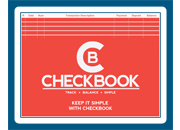Playing the Game
The game will begin with it being your turn. Select one of your units which is highlighted with a white square. You will then be given the options to “Move,” attack with “Weapon 1” or “Weapon 2”, “Defend,” or “Cancel.”
Select each of your remaining units until you have performed an action with each of them. If you choose to attack an enemy unit, be aware that if your unit is within that enemy unit’s attacking range, it will counterattack. You can also select “End Turn” (located on the left side of the screen) at any time if there are units that you do not want to move or use to attack. These unused units will automatically defend. When you have completed your turn by either performing an action with each unit or by selecting “End Turn,” the computer will take its turn.
Each side will continue taking turns until one side either destroys the other's units or captures the other's base (flag city) by placing a unit on the base.
UNIT OPTIONS
Move: When your unit cannot move, this option will not be available. If it is available and you select “Move,” the spaces where you can move your unit to will be highlighted with blue squares. Select the blue square where you want to move your unit. (Note that you can move land units under air units.) You then confirm this move by selecting “Set” or cancel the move by selecting “Cancel.” If you are then within attacking range of an enemy unit, you will be given the options of attacking with “Weapon 1” or “Weapon 2”.
Weapon 1: When there are no units within your selected unit's attack range, this option will not be available. If it is available and you select “Weapon 1,” the area within your attacking range will be highlighted with white squares. The actual unit(s) which you can attack will be highlighted in red. Select one of the red highlighted units and then you will confirm this attack.
Weapon 2: When there are no units within your selected unit's attack range or the selected unit does not have a second weapon, this option will not be available. If it is available and you select “Weapon 2,” the area within your attacking range will be highlighted with white squares. The actual unit(s) which you can attack will be highlighted in red. Select one of the red highlighted units and then you will confirm this attack.
Defend: If you select “Defend,” you will then either confirm or cancel this decision. When a unit is defending, the Defense Modifier is doubled (except if the number is negative), then added to the unit’s Defense Power. This modifier does not affect air units or sea units.
Set: If you select “Set,” it will place your unit in the square you selected.
Cancel: If you select “Cancel,” it will cancel the action you performed.
AIR BASES/CARRIERS
Although air bases and carriers contain units, they are units themselves. Therefore, each air unit within the air base/carrier will get a turn as well as the air base/carrier itself. The only difference between the options of air bases and carriers is that a carrier has the “Move” option and an air base does not.
When you select an air base/carrier, you can either take an air unit's turn by selecting an air unit to deploy or take the air base/carrier's turn. If you want to deploy multiple air units, you will need to re-select the air base/carrier repeatedly until all air units are deployed. When you take the air base/carrier's turn, you will no longer be able to deploy any of that air base/carrier's remaining units until the following turn because that air base/carrier's turn will then be complete.
When an air base/carrier is destroyed, all air units within that air base/carrier are destroyed also. This destroyed air base/carrier will then no longer be available for landing of previously deployed air units leaving these air units no place to land unless another air base/carrier is available.
Return to top of page
Game Control
To scroll the screen in order to view different portions of the map, move your mouse cursor to the edges of the screen (where the arrows are located). The screen will move in the direction of the arrow until the edge of the map has been reached.
Left Mouse Button: Use your left mouse button to select a unit to move. You have to select a unit that is highlighted with a white square.
Right Mouse Button: You can check the statistical information of units or terrain by selecting the unit/terrain with your right mouse button.
Map: The map located in the top left portion of the screen is a mini-map of the larger area on which your units are located. The white square of the mini-map depicts the area that is seen on the screen.
ESC: Pressing the ESC key, will cancel the last action taken when moving or attacking a unit.
F2: Pressing the F2 key, will reduce the map so that you can view the entire map. To exit from this screen, click either mouse button or press ESC.
Information: The help file, ordering information, music option, and about information are displayed by selecting Information. Note: If the music does not sound good or play properly on your computer because of your midi settings, use the music option to turn off the music. This will not affect the sound effects.
File: The file options of New (start a new game), Load (load a previously played game), and Save (save current game) are displayed by selecting File.
Quit: To quit the game, select this option. Be sure to save your game (if you want to continue it later) before you quit.
Return to Game: Select this option to exit the Menu options and return to the game.
End Turn: You can end your turn at any time by selecting this option. The computer will then take its turn.
Return to top of page
Statistics
TERRAIN STATISTICS
Distance Modifier: Determines how difficult the terrain is to cross. Ranges from 1 to 5 with 1 being the easiest to cross and 5 being the most difficult to cross. This number is subtracted from the unit's Distance Points (see unit statistics below) to determine the distance the unit can move. This modifier does not affect air units or sea units.
Defense Modifier: Affects the unit's Defense Power (see unit statistics below). Ranges from 10 to -5. This number is added to the unit's Defense Power. If the unit is defending, this number is doubled (except if the number is negative), then added to the unit's Defense Power. This modifier does not affect air units or sea units.
UNIT STATISTICS
Hit Points: The amount of damage a unit can endure. This number is reduced when the unit is successfully attacked. The unit is destroyed when its Hit Points reach 0.
Weapon 1: Generally the unit's primary weapon or only weapon.
Weapon 2: Generally the unit's specialty weapon. Not all units have a Weapon 2.
Distance Points: Determines how effectively a unit can cross rough terrain. During a single move, each terrain that the unit crosses reduces the unit's Distance Points by the amount of the terrain's Distance Modifier. To move on to a terrain, you must have Distance Points equal to or greater than the Distance Modifier. The smaller the combined Distance Modifiers of the terrain the unit is crossing, the greater the distance the unit may travel that turn. Air units and sea units do not possess Distance Points.
Maximum Move: The maximum number of spaces a unit can move in one turn regardless of terrain. Maximum Move combined with Distance Points determines how far a land unit can move. Maximum Move entirely determines how far an air unit or sea unit can move.
Fuel: The number of turns an air unit may remain airborne without landing, and thus refueling, at an air base or carrier (only carrier-based air units may land on carriers).
Weapon 1 Range: The minimum to maximum number of spaces that a unit can attack with Weapon 1. The unit may target an enemy unit within this range.
Weapon 2 Range: The minimum to maximum number of spaces that a unit can attack with Weapon 2. The unit may target an enemy unit within this range.
Weapon 1 Attack Power: The minimum amount of damage that a unit can inflict on an enemy with this weapon without consideration of the enemy's defense power. The Attack Power range is between this number and twice this number. The Attack Power that is used depends on the type of unit that is being attacked (i.e. Land, Air, Sea).
Weapon 1 Hit %: The percentage of chance that this unit with this weapon has to hit its target without consideration of the enemy's Evade %. The Hit % that is used depends on the type of unit that is being attacked (i.e. Land, Air, Sea).
Weapon 2 Attack Power: The minimum amount of damage that a unit can inflict on an enemy with this weapon without consideration of the enemy's defense power. The Attack Power range is between this number and twice this number. The Attack Power that is used depends on the type of unit that is being attacked (i.e. Land, Air, Sea).
Weapon 2 Hit %: The percentage of chance that this unit with this weapon has to hit its target without consideration of the enemy's Evade %. The Hit % that is used depends on the type of unit that is being attacked (i.e. Land, Air, Sea).
Defense Power: The amount of armor represented in numerical form.
Modified Defense Power: The unit's Defense Power combined with the Defense Modifier of the terrain on which the unit is located.
Evade %: The percentage of chance that a unit has of dodging an attack.
Description: A basic overall description of the unit.
MOVEMENT CALCULATION
Movement is calculated for land units by subtracting the Distance Modifier from the unit's Distance Points of each terrain space that the unit crosses until the unit runs out of Distance Points or the unit has reached its Maximum Move in spaces.
Air and Sea units can move until as far as their Maximum Move. They do not possess Distance Points.
Air units lose one Fuel point each turn that they are airborne. They must return to an air base or carrier before their fuel reaches 0, or the unit will crash and thereby be destroyed. Although all air units can land at air bases, only carrier-based units can land on carriers.
ATTACK CALCULATION
The process of attacking an enemy begins by determining if the attack was successful in hitting the targeted unit. If successful, the damage is calculated. If unsuccessful, a miss is determined. Thereafter, the unit being attacked will counterattack if it possesses a weapon capable of doing so. A counterattack is the same as an attack but it cannot be countered.
The chance of a hit being successful is calculated by subtracting the Evade % of the unit being attacked from the Hit % of the attacking unit. The resulting percentage is then compared to a random number. If the random number is within the range of the percentage, the hit was successful.
The damage from a successful attack is calculated by determining the unmodified damage. The unmodified damage is a random number between the value of the Attack Power and double the value of the Attack Power. If the weapon being used is armor piercing, the Defense Power of the unit being attacked is subtracted from its Modified Defense Power (basically eliminating the unit's armor). Then the new resulting Modified Defense Power of the unit being attacked is subtracted from the attacking unit's unmodified damage. However, if the weapon is not armor piercing, then the original Modified Defense Power is subtracted instead. The resulting number is the final damage that is inflicted on the unit being attacked which is subtracted from its Hit Points.
Most weapons are incapable of hitting all types of units. There are four different types of units: land, air, sea, and underwater (normally submarines are a sea unit, but when determining if its weapon is capable of hitting another unit, it is classified separately). If a weapon's Attack Power and Hit % are listed as N/A (not applicable), then the weapon is incapable of hitting that type of unit. A weapon is incapable of hitting a submarine unless it is listed as anti-submarine.
Return to top of page
|